WordPressの気に入ったテーマが見つかったけど「一番上にメニューを追加したいけどそのテーマはメニューの表示位置の変更が出来ない」と言った場合PHPとCSSをいじればすむのですが、テーマの更新があるとまた同じように変更しないといけなくなりますね。
出来る範囲は広くは有りませんがHTMLの一番上にメニューを追加するなどには便利なプラグインを紹介します。
メニューのプラグインの追加から「Per page head」を選択してインストール→有効にしてから、設定メニューから「Per page head」を選択して設定を開始します
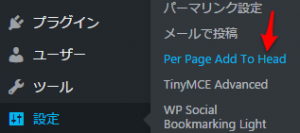
「Everything you put in here will be inserted into the <head> tag on every page. Ideal for favicons!」でHTMLを入力します。
こんな感じで入力してみますここにプラスしてCSSのIDをプラスして整えます
<table border=”0″ cellspacing=”3″ cellpadding=”3″>
<tr>
<td><a href=”http://www.k-age.biz/top/”>Top</a></td>
<td><a href=”http://www.k-age.biz/category/pcx/”>バイクツーリング</a></td>
<td><a href=”http://www.k-age.biz/category/etc/”>その他</a></td>
<td><a href=”http://www.k-age.biz/category/cycling/”>サイクリング</a></td>
<td><a href=”http://www.k-age.biz/category/drive/”>ドライブ</a></td>
<td><a href=”http://www.k-age.biz/category/shigoto/”>仕事</a></td>
<td><a href=”http://www.k-age.biz/category/trip/”>旅</a></td>
<td><a href=”http://www.k-age.biz/?page_id=169″>ギャラリー</a></td>
</tr>
</table>
次に「Manage which users can access the plugin」で権限を設定して
「Manage post types that have the per page add to head box」でページごとに追加する投稿タイプを選びます。
「変更を保存」ボタンで終了です。

